Description:- In this Example we will see How to Insert Image in Ax table
and Retrieve from Sql. First Create table in Ax and Create Jo for insert image
in table.
Now run your Created Job and Select Image File for FileDialogBox and Click OK and See Output in your table.
Create table from AOT
Node.
Step 1: Create Table
Name it “A_ImageTable”. And Insert Container Filed in Table.
- Expand AOT Node.
- Open Data Dictionary Node.
- Select Tables and right Click Select New Table.
- Name it “A_ ImageTable”.
- Now open table in Insert Some Data in A_ ImageTable table.
Create Job from AOT
- In the AOT, click Job.
- Right-click the Job node, and then select New Job.
static void ImageField(Args _args) { BinData binData = new BinData(); A_ImageTable table; dialog d; Dialog dialog = new dialog(); dialogField dialogFilename; //COM wordDocuments; FileName fileName; container imageContainer; str imageFilePathName; d = new dialog(); d.caption("select a Image file"); dialogFilename = d.addField(extendedTypeStr(FilenameOpen),"File Name");//add a field where you select your file in a specific path d.run();//execute dialog if(d.closedOk()) { filename = dialogFileName.value();//return path file value } imageFilePathName=filename; if ( WinAPI::fileExists(imageFilePathName)) { binData.loadFile(imageFilePathName); imageContainer = binData.getData(); //table.Image = _Party.RecId; table.Image = imageContainer; table.insert(); } }
Now run your Created Job and Select Image File for FileDialogBox and Click OK and See Output in your table.

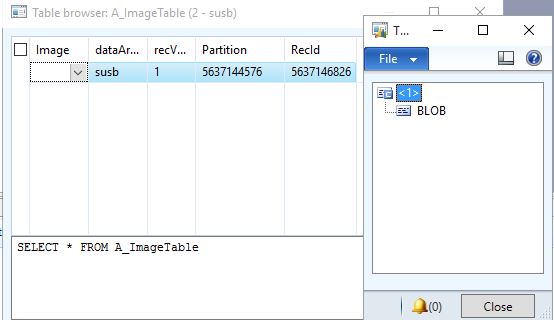
1 comments:
commentsanother way to store into table and also into folder
Reply#define.jpeg('.jpg')
#define.openMode("R")
Dialog dialog;
DialogField dialogFileName;
FileIoPermission perm;
FilePath filePath;
FileName fileExt;
FileName fileName;
Filename fileNameWithPath;
Bindata daxRead, daxSave;
DS_ImageTable imageTable;
container readPic;
str daxBase64;
dialog = new Dialog("File Upload Example");
dialog.addGroup("Image file upload");
dialogFileName = dialog.addField("fileNameOpen", "Select JPEG image file to import");
dialog.run();
if (dialog.run())
{
fileNameWithPath = dialogFileName.value();
if(!fileNameWithPath)
{
throw error("Filename must be filled");
}
[filePath, fileName, fileExt] = fileNameSplit(fileNameWithPath);
if (fileExt != #JPEG)
{
throw error(strFmt("The extension %1 is not allowed.The correct extension should be %2.", fileext, #JPEG));
}
perm = new FileIoPermission(fileNameWithPath, #openMode);
if (perm == null)
{
throw error("No rights to perform this action");
}
perm.assert();
daxRead = new BinData();
daxSave = new BinData();
if (daxRead.loadFile(fileNameWithPath))
{
// Reading and storing image into the container
readPic = daxRead.getData();
imageTable.Image = readPic;
imageTable.Name = fileName;
imageTable.insert();
}
CodeAccessPermission::revertAssert();
// Writing the image to a file from the container
daxSave.setData(readPic);
daxBase64 = daxSave.base64Encode();
AifUtil::saveBase64ToFile(@"D:\\Dipen Task\\Upload Images\\" + fileName + ".jpeg" , daxBase64);
}
Thanks for comments.....