Error: “The CIL generator found errors and could not save the new
assembly.”
Error: When run
full or incremental CIL, system showing below error
“The CIL generator found errors and could not save the new assembly.”
“The CIL generator found errors and could not save the new assembly.”
Possible
reason: This might be CIL generation issue.
Suggested Solution:
Step I: Stop AX services
Step II: Delete all isolated files from below path (Please Note: Delete only files which are not in any folder)
C:\Program Files\Microsoft Dynamics AX\60\Server\MicrosoftDynamicsAX\bin\XppIL directory
Suggested Solution:
Step I: Stop AX services
Step II: Delete all isolated files from below path (Please Note: Delete only files which are not in any folder)
C:\Program Files\Microsoft Dynamics AX\60\Server\MicrosoftDynamicsAX\bin\XppIL directory
Step III: Start AX service
Step IV: Synch DataDictonary
Step V: Full Compile
Step VI: Full CIL Compile
Note: These all operation must be perform in the same sequence.
Now try to reopen you AX client. It should be work.
Step IV: Synch DataDictonary
Step V: Full Compile
Step VI: Full CIL Compile
Note: These all operation must be perform in the same sequence.
Now try to reopen you AX client. It should be work.
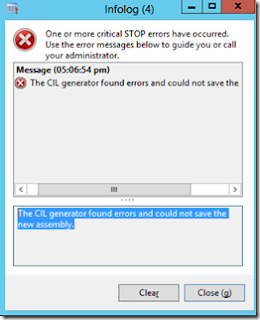

Thanks for comments.....