Here we will see when we change text in textbox in then we
have to change Form text in windows application. It’s pretty easy to changed
text in windows application.
Step 1: Create
Windows Form Application and Drag Textbox Control in your Windows Form.
Step 2: Now generate Text
Changed () event of that control and Create Event Handle for Text Changed in
Form Load.
CODE BEHIND:
public
Form1()
{
InitializeComponent();
txtInput.TextChanged += new EventHandler(txtInput_TextChanged);
}
void
txtInput_TextChanged(object sender, EventArgs e)
{
//Here
assign the text to the This form text.
this.Text
= txtInput.Text;
}
Run you Windows Form
Application and Changed text in Textbox.
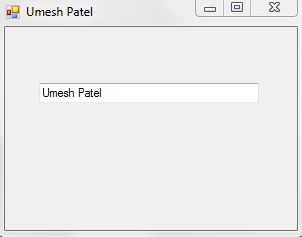
Thanks for comments.....