Description:-
Step 3: Now create another table and name it "A_Course".
Expand AOT node.
Open data dictionary node.
Select tables and right click select new table.
Name it "A_Course".
Lookup is nothing but we can see easily other table data
in other form or table. When we have to fill marks data based on student name
or student id then we are storing only id field in column that time we have to see id and name in lookup it means dropdownlist control. so we can easily select and fill data in controls.
Follow this step to create auto lookup field in dynamics ax form.
Step 1: Create table and name it "A_Student" and drag and drop id & name field in auto lookup field group node.
- Expand AOT node.
- Open data dictionary node.
- Select tables and right click select new table.
- Name it "A_Student".
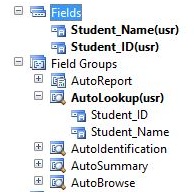
Now open table in insert some data into A_Student table.
Step 2: Now create EDT and name it "StudentEDT" and in property window add referenceTable to A_Student table.
Open data dictionary node.
Select tables and right click select new table.
Name it "A_Course".
Step 4: Create relation in A_Course table to A_Student
table go to table relation node and create new relation and fill property and in source EDT add your created student EDT in this field.
Step 5: Now create form and name it "A_CourseForm".
- Expand AOT node.
- Select form node and right click select new form and name it "A_ CourseForm".
- Now drag and drop table in form data source.
- Select design node right click and select new controls & add grid controls in design node.
Step 6: Drag and drop dataSource field in grid controls
to see data in form.
Step 7: Now open you form to open right click on form and open.




Thanks for comments.....