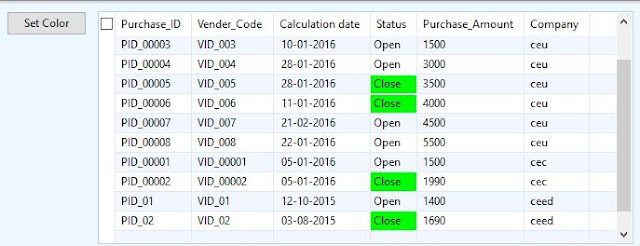private string StripHTML(string source)
{
try
{
string result;
// Remove HTML Development formatting
// Replace line breaks with space
// because browsers inserts space
result = source.Replace("\r", " ");
// Replace line breaks with space
// because browsers inserts space
result = result.Replace("\n", " ");
// Remove step-formatting
result = result.Replace("\t", string.Empty);
// Remove repeating spaces because browsers ignore them
result = System.Text.RegularExpressions.Regex.Replace(result, @"( )+", " ");
// Remove the header (prepare first by clearing attributes)
result = System.Text.RegularExpressions.Regex.Replace(result, @"<( )*head([^>])*>", "<head>", System.Text.RegularExpressions.RegexOptions.IgnoreCase);
result = System.Text.RegularExpressions.Regex.Replace(result, @"(<( )*(/)( )*head( )*>)", "</head>", System.Text.RegularExpressions.RegexOptions.IgnoreCase);
result = System.Text.RegularExpressions.Regex.Replace(result, "(<head>).*(</head>)", string.Empty, System.Text.RegularExpressions.RegexOptions.IgnoreCase);
// remove all scripts (prepare first by clearing attributes)
result = System.Text.RegularExpressions.Regex.Replace(result, @"<( )*script([^>])*>", "<script>", System.Text.RegularExpressions.RegexOptions.IgnoreCase);
result = System.Text.RegularExpressions.Regex.Replace(result, @"(<( )*(/)( )*script( )*>)", "</script>", System.Text.RegularExpressions.RegexOptions.IgnoreCase);
//result = System.Text.RegularExpressions.Regex.Replace(result,
// @"(<script>)([^(<script>\.</script>)])*(</script>)",
// string.Empty,
// System.Text.RegularExpressions.RegexOptions.IgnoreCase);
result = System.Text.RegularExpressions.Regex.Replace(result, @"(<script>).*(</script>)", string.Empty, System.Text.RegularExpressions.RegexOptions.IgnoreCase);
// remove all styles (prepare first by clearing attributes)
result = System.Text.RegularExpressions.Regex.Replace(result, @"<( )*style([^>])*>", "<style>", System.Text.RegularExpressions.RegexOptions.IgnoreCase);
result = System.Text.RegularExpressions.Regex.Replace(result, @"(<( )*(/)( )*style( )*>)", "</style>", System.Text.RegularExpressions.RegexOptions.IgnoreCase);
result = System.Text.RegularExpressions.Regex.Replace(result, "(<style>).*(</style>)", string.Empty, System.Text.RegularExpressions.RegexOptions.IgnoreCase);
// insert tabs in spaces of <td> tags
result = System.Text.RegularExpressions.Regex.Replace(result, @"<( )*td([^>])*>", "\t", System.Text.RegularExpressions.RegexOptions.IgnoreCase);
// insert line breaks in places of <BR> and <LI> tags
result = System.Text.RegularExpressions.Regex.Replace(result, @"<( )*br( )*>", "\r", System.Text.RegularExpressions.RegexOptions.IgnoreCase);
result = System.Text.RegularExpressions.Regex.Replace(result, @"<( )*li( )*>", "\r", System.Text.RegularExpressions.RegexOptions.IgnoreCase);
// insert line paragraphs (double line breaks) in place
// if <P>, <DIV> and <TR> tags
result = System.Text.RegularExpressions.Regex.Replace(result, @"<( )*div([^>])*>", "\r\r", System.Text.RegularExpressions.RegexOptions.IgnoreCase);
result = System.Text.RegularExpressions.Regex.Replace(result, @"<( )*tr([^>])*>", "\r\r", System.Text.RegularExpressions.RegexOptions.IgnoreCase);
result = System.Text.RegularExpressions.Regex.Replace(result, @"<( )*p([^>])*>", "\r\r", System.Text.RegularExpressions.RegexOptions.IgnoreCase);
// Remove remaining tags like <a>, links, images,
// comments etc - anything that's enclosed inside <>
result = System.Text.RegularExpressions.Regex.Replace(result, @"<[^>]*>", string.Empty, System.Text.RegularExpressions.RegexOptions.IgnoreCase);
// replace special characters:
result = System.Text.RegularExpressions.Regex.Replace(result, @" ", " ", System.Text.RegularExpressions.RegexOptions.IgnoreCase);
result = System.Text.RegularExpressions.Regex.Replace(result, @"•", " * ", System.Text.RegularExpressions.RegexOptions.IgnoreCase);
result = System.Text.RegularExpressions.Regex.Replace(result, @"‹", "<", System.Text.RegularExpressions.RegexOptions.IgnoreCase);
result = System.Text.RegularExpressions.Regex.Replace(result, @"›", ">", System.Text.RegularExpressions.RegexOptions.IgnoreCase);
result = System.Text.RegularExpressions.Regex.Replace(result, @"™", "(tm)", System.Text.RegularExpressions.RegexOptions.IgnoreCase);
result = System.Text.RegularExpressions.Regex.Replace(result, @"⁄", "/", System.Text.RegularExpressions.RegexOptions.IgnoreCase);
result = System.Text.RegularExpressions.Regex.Replace(result, @"<", "<", System.Text.RegularExpressions.RegexOptions.IgnoreCase);
result = System.Text.RegularExpressions.Regex.Replace(result, @">", ">", System.Text.RegularExpressions.RegexOptions.IgnoreCase);
result = System.Text.RegularExpressions.Regex.Replace(result, @"©", "(c)", System.Text.RegularExpressions.RegexOptions.IgnoreCase);
result = System.Text.RegularExpressions.Regex.Replace(result, @"®", "(r)", System.Text.RegularExpressions.RegexOptions.IgnoreCase);
// Remove all others. More can be added, see
// http://hotwired.lycos.com/webmonkey/reference/special_characters/
result = System.Text.RegularExpressions.Regex.Replace(result, @"&(.{2,6});", string.Empty, System.Text.RegularExpressions.RegexOptions.IgnoreCase);
// for testing
//System.Text.RegularExpressions.Regex.Replace(result,
// this.txtRegex.Text,string.Empty,
// System.Text.RegularExpressions.RegexOptions.IgnoreCase);
// make line breaking consistent
result = result.Replace("\n", "\r");
// Remove extra line breaks and tabs:
// replace over 2 breaks with 2 and over 4 tabs with 4.
// Prepare first to remove any whitespaces in between
// the escaped characters and remove redundant tabs in between line breaks
result = System.Text.RegularExpressions.Regex.Replace(result, "(\r)( )+(\r)", "\r\r", System.Text.RegularExpressions.RegexOptions.IgnoreCase);
result = System.Text.RegularExpressions.Regex.Replace(result, "(\t)( )+(\t)", "\t\t", System.Text.RegularExpressions.RegexOptions.IgnoreCase);
result = System.Text.RegularExpressions.Regex.Replace(result, "(\t)( )+(\r)", "\t\r", System.Text.RegularExpressions.RegexOptions.IgnoreCase);
result = System.Text.RegularExpressions.Regex.Replace(result, "(\r)( )+(\t)", "\r\t", System.Text.RegularExpressions.RegexOptions.IgnoreCase);
// Remove redundant tabs
result = System.Text.RegularExpressions.Regex.Replace(result, "(\r)(\t)+(\r)", "\r\r", System.Text.RegularExpressions.RegexOptions.IgnoreCase);
// Remove multiple tabs following a line break with just one tab
result = System.Text.RegularExpressions.Regex.Replace(result, "(\r)(\t)+", "\r\t", System.Text.RegularExpressions.RegexOptions.IgnoreCase);
// Initial replacement target string for line breaks
string breaks = "\r\r\r";
// Initial replacement target string for tabs
string tabs = "\t\t\t\t\t";
for (int index = 0; index <result.Length; index++)
{
result = result.Replace(breaks, "\r\r");
result = result.Replace(tabs, "\t\t\t\t");
breaks = breaks + "\r";
tabs = tabs + "\t";
}
// That's it.
return result;
}
catch
{
return source;
}
}