Description:-
In this article we will see how to use multiple tables in custom lookup. Simply we can use single table in SysTableLookup to popup the data but if we want to retrieve and join with other table then we can do it? Yes we can do it. Here is the example to understand how to use multiple tables in custom lookup.
Syntax:-
publicvoid lookup() { //This lookup basis the list criteria on information in 2 tables //All display fields come from Table1, Table2 is used for limiting criteria //super(); //This Next Line initializes the thesysTableLookupClass sysTableLookupsysTableLookup = SysTableLookup::newParameters(tableNum(<TABLENAME1>), this); Query query = NewQuery(); QueryBuildDataSource qbdsTbl1, qbdsTbl2; QueryBuildRange qbr; ; //Add Tables to the data source qbdsTbl1 = query.addDataSource(tableNum(<TABLENAME1>)); qbdsTbl2 = qbdsTbl1.addDataSource(tableNum(TABLENAME2)); //Add Query Ranges to limit List records qbr = qbdsTbl1.addRange(fieldNum(<TABLENAME1>,<RANGEFIELDNAME1>)); qbr.value(<CRITERIAVALUE>); qbr = qbdsTbl1.addRange(fieldNum(<TABLENAME1>,<RANGEFIELDNAME2>)); qbr.value(<CRITERIAVALUE>); qbr = qbdsTbl1.addRange(fieldNum(<TABLENAME1>,<RANGEFIELDNAME3>)); qbr.value(<CRITERIAVALUE>); //Since we have multiple tables in the query turn on relations qbdsTbl1.relations(true); //Add Ranges to the Table2 qbr = qbdsTbl2.addRange(fieldNum(<TABLENAME2>, <RANGEFIELDNAME4>)); qbr.value(<CRITERIAVALUE>); qbdsTbl2.relations(true); //The next 2 lines actualy adds the fields that will be displayed in the lookup grid sysTableLookup.addLookupfield(fieldNum(<TABLENAME1>, <DISPLAYFIELDNAME>)); sysTableLookup.addLookupfield(fieldNum(<TABLENAME1>, <DISPLAYFIELDNAME>)); //Hand the created query to the sysTableLookupClass sysTableLookup.parmQuery(query); //Display the drop down sysTableLookup.performFormLookup(); }
Here is the demo example for use multiple
tables in custom lookup.
Example
Like:
publicvoid lookup() { //This lookup basis the list criteria on information in 2 tables //All display fields come from Table1, Table2 is used for limiting criteria //super(); //This Next Line initializes the thesysTableLookupClass sysTableLookupsysTableLookup = SysTableLookup::newParameters(tableNum(A_PurchaseOrder_Old), this); Query query = NewQuery(); QueryBuildDataSource qbdsTbl1, qbdsTbl2; QueryBuildRange qbr; ; //Add Tables to the data source qbdsTbl1 = query.addDataSource(tableNum(A_PurchaseOrder_Old)); qbdsTbl2 = qbdsTbl1.addDataSource(tableNum(A_PurchaseOrder)); //Add Query Ranges to limit List records qbr = qbdsTbl1.addRange(fieldNum(A_PurchaseOrder_Old,Purchase_ID)); qbr.value(A_PurchaseOrder.Purchase_ID); //qbr = qbdsTbl1.addRange(fieldNum(A_PurchaseOrder, Status)); //qbr.value(enum2str(PO_Status::Close)); //qbr = qbdsTbl1.addRange(fieldNum(A_PurchaseOrder, Purchase_Date)); //qbr.value(date2str(A_PurchaseOrder.Purchase_Date,123,2,1,2,1,4)); //Since we have multiple tables in the query turn on relations qbdsTbl1.relations(true); //Add Ranges to the Table2 qbr = qbdsTbl2.addRange(fieldNum(A_PurchaseOrder, Purchase_ID)); qbr.value(A_PurchaseOrder.Purchase_ID); //qbr = qbdsTbl2.addRange(fieldNum(A_PurchaseOrder, Vender_Code)); //qbr.value(A_PurchaseOrder.Vender_Code); qbdsTbl2.relations(true); //The next 2 lines actualy adds the fields that will be displayed in the lookup grid sysTableLookup.addLookupfield(fieldNum(A_PurchaseOrder_Old, Purchase_ID)); sysTableLookup.addLookupfield(fieldNum(A_PurchaseOrder_Old, Vendor_Code)); sysTableLookup.addLookupfield(fieldNum(A_PurchaseOrder_Old, TodayDate)); //Or else you can Display Other table Data //sysTableLookup.addLookupfield(fieldNum(A_PurchaseOrder, Purchase_ID)); //sysTableLookup.addLookupfield(fieldNum(A_PurchaseOrder, Vender_Code)); //sysTableLookup.addLookupfield(fieldNum(A_PurchaseOrder, Status)); //sysTableLookup.addLookupfield(fieldNum(A_PurchaseOrder, Purchase_Date)); //Hand the created query to the sysTableLookupClass sysTableLookup.parmQuery(query); //info(query.toString()); //Display the drop down sysTableLookup.performFormLookup(); }
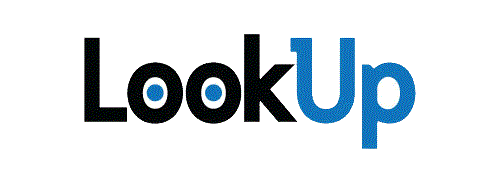
1 comments:
commentsIts is a prefect example for what you want from a single table but if you want to show field from multiple tables you can do it. for example please refer to: https://360dynamics.blogspot.com/2017/10/multi-table-lookup-display-fields-from.html
ReplyThanks for comments.....